🏷️ Super Deals and Discounts: Shop Smart and Save Big on Top Products!
Experience seamless integration with Google Sheets via React. Simplify and optimize data handling effortlessly.

Experience seamless integration with Google Sheets via React. Simplify and optimize data handling effortlessly.
Welcome to the eMarc project! A React-based web app for efficient interaction with Google Sheets, focused on simplicity and performance optimization.
Live Demo 🌐Detects language automatically based on browser settings.
Handles timezone adjustments automatically for accurate display.
Encryption for secure data management and user privacy.
Configure settings through JSON without rebuilding the project.
Upload icons and images from cloud storage effortlessly.
Store and access data smoothly with Google Sheets integration.
Easy maintenance with Google Apps Script for reliable workflows.
| Step | Description |
|---|---|
| Step 1 | ✅ Prepare Google Sheets and Scripts by uploading templates and configuring access. |
| Step 2 | ✅ Configure the frontend with JSON paths, logos, and images. |
| Step 3 | ✅ Populate price lists directly in Google Sheets. |
| Step 4 | ✅ Ensure proper Google account access for smooth operation. |
Efficient data handling through a standardized approach.
Quick setup using public repositories, minimizing effort.
Reduces complexity by leveraging browser capabilities.
| Feature | Description |
|---|---|
| Admin Panel Activation | Double-click the globe during language selection. |
| 🔑 Key Generation | Securely generate and manage RSA encryption keys. |
| 📜 Order Decryption & Filtering | Streamlined and secure order data handling. |
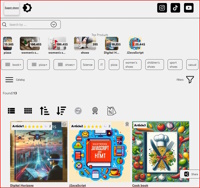
Simple easy interface

Dark theme and reviews
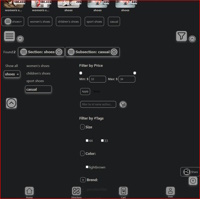
Category selection and advanced filter

Convenient shopping cart with your favorite products

Easy login and registration with two-factor protection and Google or Facebook account

Advanced Search

Multiprice multilanguage admin panel

Easy, customizable order window with data protection
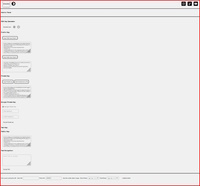
Easy generation and testing of asymmetric keys for security
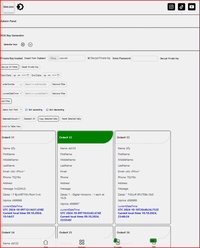
Secure access filtering sorting and decryption of orders

Selecting a password-protected private key to decrypt order data
eMarc uses React for the frontend and Google Sheets for data storage, integrated via Google Apps Script for automation.
Follow the steps in the How to Deploy section, including configuring Google Sheets and Scripts access and updating the config JSON.
Regularly update Google Sheets and verify access permissions for uninterrupted functionality.
Examples are available in the project's samples folder, along with Google Sheets templates and Google Scripts.